Product Specification:?1.Model:F92.Bluetooth specification:V5.03.Bluetooth Profile:A2DP,AVRCP, HFP;HSP?4.Working voltage:3.1V~4.2V5.Charging voltage:5V-1A6.Battery capacity of the headset: 50MAH7.Battery capacity of the storage box:2200MAH8.Transmission distance:>10M?9.Call time:4-5h10.Play time:4-5h11.Waterprof :IPX712.Charging time of headset:30-45min13.Charging time of the Charging box:1hProducts include1 * One pair of Bluetooth headsets1 * Charging box1 * Charging cable1 * User ManualIntroduction to the use of Bluetooth headsets?Our products will be strictly inspected before shipment, but we do not guarantee power loss and logistics damage during transportation. Please charge the product for half an hour before connecting the phone.Dear customers, please turn off the Bluetooth of your mobile phone first, and then put the two earphones into the charging compartment, or turn them off. Turn on the two earphones at the same time, or take out the charging case at the same time, wait for the earphones to pair (the red and blue lights of the two earphones flash at the same time (indicating pairing), and one of the lights is off (indicating that the left and right earphones are paired successfully)), then turn on the Bluetooth earphones and the mobile phone Pairing to use the TWS function normallyWhen the left and right earphones form a team (both earphones are flashing), do not turn on the Bluetooth of the mobile phone. All the signals of the F9 (take F9 as an example) that have been linked before need to be deleted. Pick it up like this, see the earphones flashing together, double-click one of the earphones (one step more than before), wait for a few seconds to automatically form a team (one earphone light is off), and then turn on the Bluetooth of the mobile phone to search for pairing (click pairing, both earphones are turned off) , indicating that the TWS pairing is successful).



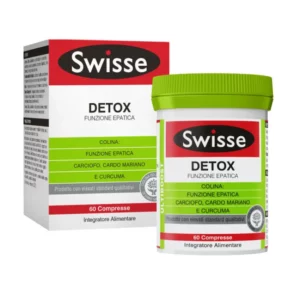



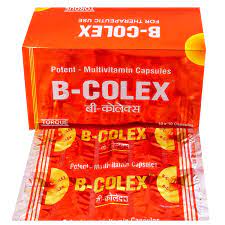

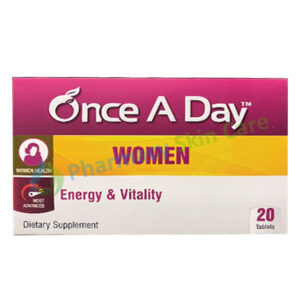
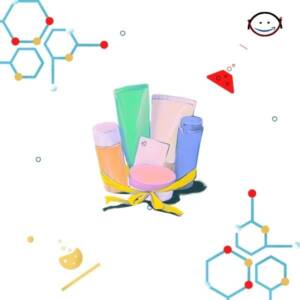

 No products in the cart.
No products in the cart. 
Reviews
There are no reviews yet.