Product details
be at a low value after leaving the factory, resulting in unstable signal. Please try to reconnect the headset after charging it in the charging compartment.
2. If there is other signal interference in the environment, the jam will also occur. Please avoid signal interference as much as possible when using it.
Q4:?The left and right earphones cannot be connected successfully?
A4:When using the headset, you can follow the steps below:
1. First unpair all the headset records that have been connected to the Bluetooth of the mobile phone, and then turn off the Bluetooth of the mobile phone
2. Long press both earphones at the same time to turn off
3. Long press the two earphones to turn on at the same time. After both earphones flash red and blue lights, double-click one of the earphones and wait for the two earphones to pair successfully
4. Finally turn on the phone’s Bluetooth to search
Wireless Fingerprint Touch Headphones Hifi Stereo Noise Cancelling HeadsetsBluetooth EarphonesWireless EarphonesEarbudsTWS EarbudsHeadphones, wireless earphone,wireless earphonesWireless Bluetooth HeadphoneHeadsetBluetooth HeadsetWireless HeadsetGaming HeadsetWireless Bluetooth Headset
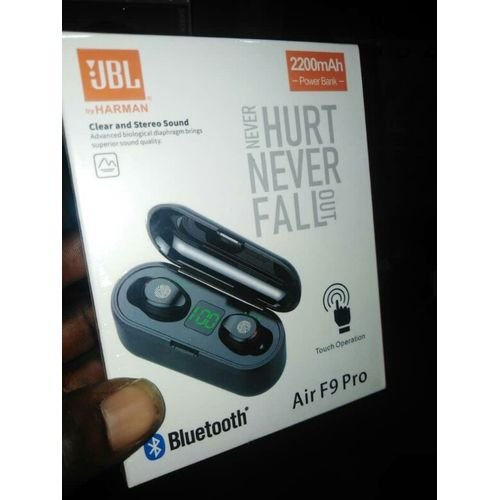


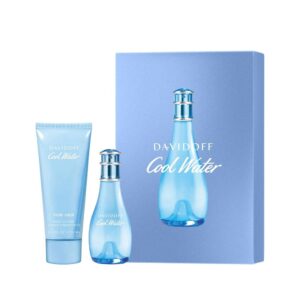


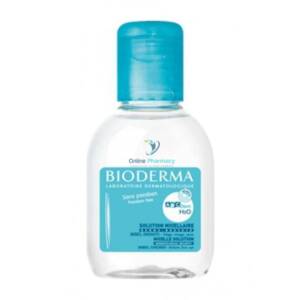






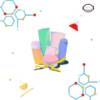












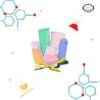

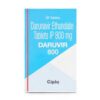

Reviews
There are no reviews yet.