This blog demonstrates how to use a microscope. It consists of four parts.
- Setting up the Microscope
- Using the Microscope
- Troubleshooting Hints and
- Clean up
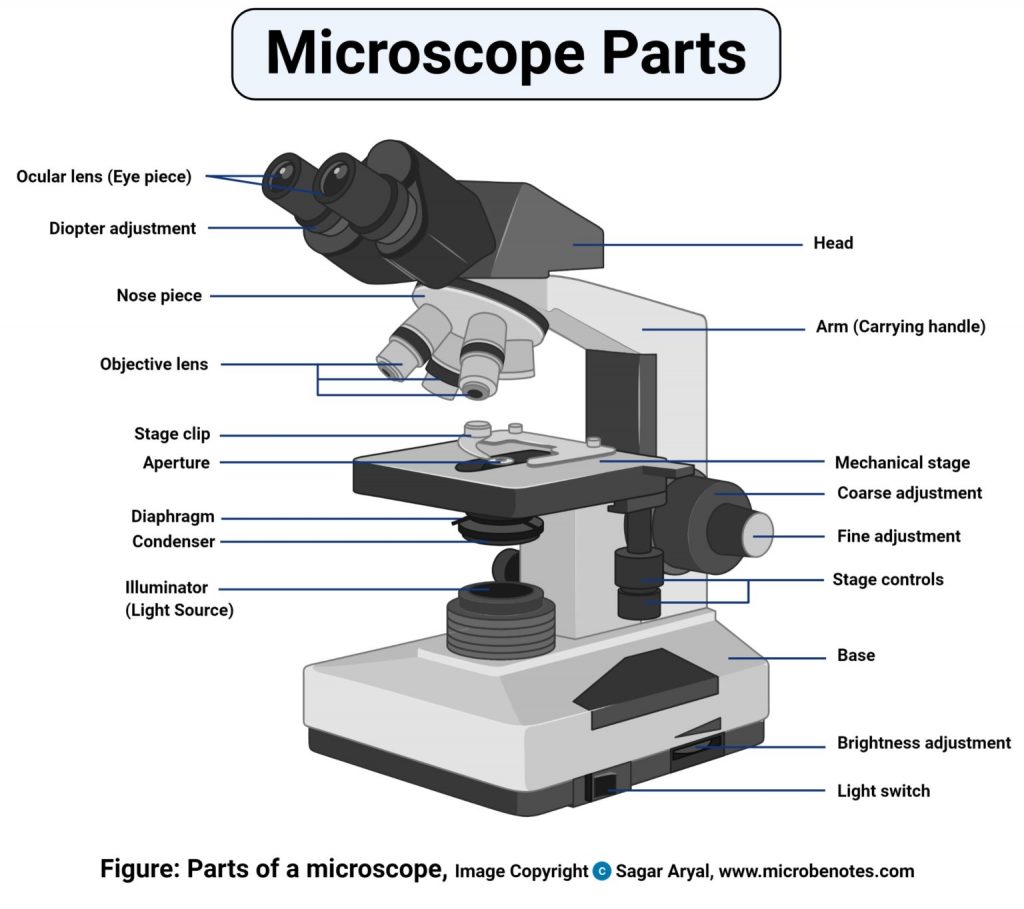
Setting up the Microscope
Retrieve the microscope from the cabinet. Carry it carefully. If it is too heavy for you to carry safely, ask for assistance.
The power cord is usually wrapped on the back of the microscope. Unwind and plug it in.
The on and off switch is on the back of the scope and may be hard to find if the power cord is still wrapped around the holders.
Check the ocular lenses and turn them until the number 64 lines up with the white line below the rotating part of the lens.
Check that the condenser lens is just below the stage
Put the objective lens to low power and move the stage to its highest position.
Adjust the light to the medium or high range. Adjusting the light improves the image.
Now you can begin to use.
Using the Microscope
Open the clip of the stage with one hand and slide the microscope slide to the back of the stage. Be sure the slide doesn’t go under the clips that hold it in place.
Use the knob over the lower right side of the stage to center the specimen over the condenser lens in focus.
Once you have found the specimen on low power, be sure it is centered in the fields of view.
Then move to the next highest objective lens (10X) and refocus.
By now your specimen should be nearly in focus and you should only need to use the smaller, fine focus knob. Again center the specimen and you are ready to move on to the highest power lens (40X).
Trouble Shooting
If the slide doesn’t move when you turn the knobs to adjust the slide holder, make sure you are using the right knobs and that the slide is clipped in place properly.
If you are having trouble finding the specimen,
- Make sure the specimen is centered
- Start over at the lowest power and move the stage back to its highest position. If you get frustrated trying to focus, you can easily get so far out of focus that it is easier to start over. you should only need to do minor adjustments at each magnification.
When focusing, move the slide just a little bit back and forth with the slide holder knobs. Your eyes can see motion better than stationary objects. If you are observing unstained specimens, use the stage diaphragm to reduce the amount of light passing through.
If when you move to a higher power lens, the specimen becomes blurry.
You may need to clean the lens. Soak a piece of lens paper with lens cleaner and wipe the lens then wipe dry with clean lens paper. Repeat a couple of times.
Cleanup
When you are finished using the microscope, remove the slide and rotate the lowest power lens in place.
Move the stage to a center position and slide holder to the left.
Check that the stage is clean and dry.
Turn off the light and power and wrap the cord.
Carry the microscope and gently sit in the cabinet
Be sure that the arm is facing out.
For video demonstration, watch below..
Microscope – Basic setup and Use
Credit & References: Fresno State
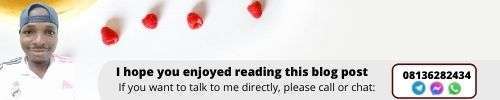
 No products in the cart.
No products in the cart.