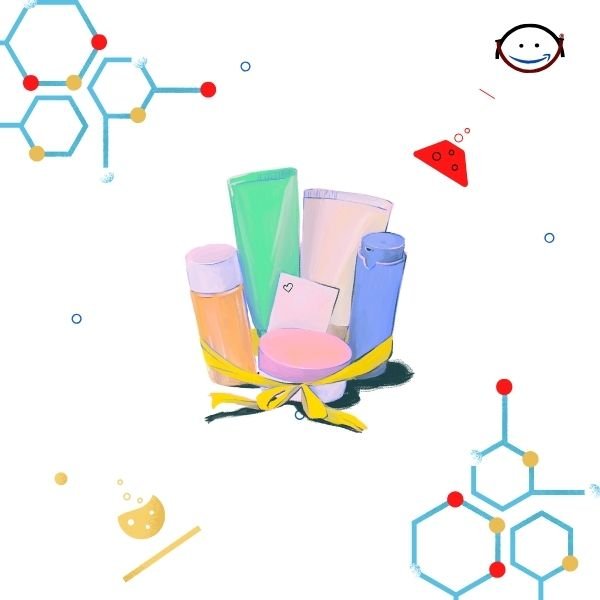FUTMINNA Acceptance Fee Payment & Clearance Procedure for 2024/2025 Academic Session
The Federal University of Technology, Minna (FUTMINNA) has released the acceptance fee payment and clearance process for newly admitted students for the 2024/2025 academic session. Below are the detailed steps to guide fresh students through the process:
Step 1: Check Admission Status & Retrieve Student ID
- Visit the FUTMINNA Admission List page to confirm your admission.
- Obtain your Student ID from the portal.
Step 2: Set Up Your University Email
- Go to the FUTMINNA ePortal and click on “Request for New Password”.
- Enter your Student ID and click “Submit”.
- The system will display your university email address.
- Visit Gmail and log in using your university email. Use your JAMB Registration Number as the initial password.
- You will be prompted to create a new password.
- Check your email inbox (or Spam folder) for your ePortal password.
Step 3: Pay the Acceptance Fee
- Log back into the ePortal using your Student ID and the retrieved password.
- Update your personal information under “Student Data”.
- Navigate to the “Acceptance Fee” section and choose your payment method:
- Online payment using a debit card.
- Bank payment by generating a Remita Retrieval Reference (RRR).
- Complete the payment and save the confirmation receipt.
Step 4: Online Clearance Process
- Log in to the ePortal if not already logged in.
- Click on “Student Data” and select “Academic Records”.
- Fill in your O’Level result details and upload all required documents.
- Click on “Submit Now” to send your details for review.
- It may take up to 24 hours for a clearance officer to review your documents.
- Once your status changes to Cleared, proceed to pay the registration fee.
- If Rejected, check for the reasons provided and rectify the issues.
Final Registration Steps
- After clearance, return to the portal to pay your registration fee.
- The system will generate a payment receipt upon successful completion.
Important Notes
- Ensure all uploaded documents are in jpeg or jpg format.
- The dimensions for documents are:
- Signature: 150(height) x 170(width) pixels.
- Other documents: 500(width) x 680(height) pixels.
- Wait for the system to update your status to Cleared before proceeding with payments.
Support Contacts
- Phone: 08127661649, 08186949283
- Email: eportal@futminna.edu.ng
Ensure you follow all steps carefully to secure your admission. Congratulations to all newly admitted students!
CREDIT: Allschoolabs, Allschool.ng
RELATED POSTS: