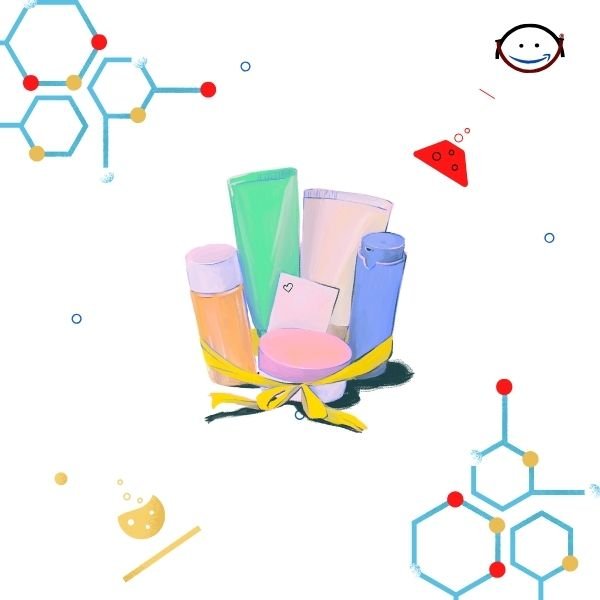Staff biological children who scored 195 or higher in the 2024 UTME can apply online for admission to the university for the 2024/2025 academic year from Monday, July 1 until Friday, July 19.
Below are the ways to enrol staff biological children online on the registration portal:
- Go to lasu.edu.ng/home/biological/. From the top Navigation Menu, choose “Create Account”.
- Complete the Registration Page for needed information. Then click “Register Now”.
- Your login information will be emailed to the email address you entered in Step 2.
- Click “Login Now” in the sent mail.
- Enter your PF Number and Account Security PIN (from the letter in Step 2) on the Login Page. Then click “Login”.
- After Step 5, staff will be routed to the Biological Children Registration dashboard.
- To register a child on the Biological Children Registration dashboard, provide the essential information (Child Personal Details, Qualification, O’Level Result, UTME Result, Birth Certification, etc.). Submit the form by clicking “Register Child”.
- Once the form is processed, staff will receive a message about the kid registration’s status.
- Click “Child Record” in the left Navigation Menu. The progress report for your biological children’s registration is here.
- Click the icon beneath the “more” column on the “Reg. Children Record” table to view biological kid admittance registration details.
- After all phases of processing the child’s registration form, a download button (to download the whole report in PDF) will appear under the “Status” column on the “Reg. Children Record” table. Download and print a copy.
Please note that this application is solely for LASU Teaching and Non-Teaching Staff.
CREDIT: Allschoolabs, MYSCHOOL.ng